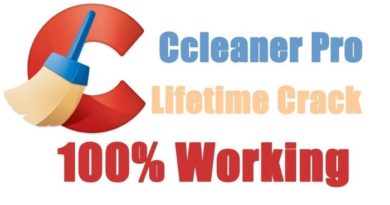5 Best Personal Website Builders [Must Try Platforms]
There are many options available if you‘re looking for platforms to choose a personal website design. Platforms like Blogger, LiveJournal, Squarespace, and WordPress are all great choices. Each platform has its advantages and disadvantages, but we’ll review each service’s pros and cons to help you choose the right personal website designs. In the end, whichever platform you choose, you’ll be glad you chose it. After all, your site is about you and your personality, not about your business.
Page Contents
1. Blogger
If you’re interested in creating a personal website, Blogger is a great choice for many reasons. Its hosted blogging platform means that you don’t have to worry about security or speed and can just focus on content. This makes it easy for people who don’t have a lot of experience with website design or development to start a blog without any hassle. Blogger is also search engine optimized and is a great choice for personal websites because it’s easy to get started with a few simple steps. However, pointing a custom domain to your blog can be tricky, and you must use a reputable domain registrar.
Google’s products are also great reasons to use Blogger. If you already use Google products, chances are you already have a Blogger account. This means you can take advantage of features like Google Takeout, which lets you export data to a different platform. If you’re looking for a place to store images, you can use Google Photos or domains. Blogger also promotes your blog through Google’s largest search network.
2. LiveJournal
For those who would like to customize their personal website, LiveJournal is an excellent choice. This social network has many features, including a friends list, blogs, and events. LiveJournal also allows you to customize your account with graphical avatars that appear next to your username in prominent areas. Paid accounts have access to S2 management and a wider range of user pics.
In the early days, LiveJournal was a one-person show. A tech-savvy teenager created it with some free time on his hands. Brad Fitzpatrick was kicked off of America Online after tampering with the service. After contacting a local ISP, he learned about the benefits of Common Gateway Interface (CGI) and decided to enable his personal website to use this technology. LiveJournal was soon a hit, boasting more than a million users.
3. Squarespace
While Squarespace’s editing interface is not intuitive, it is easy to customize your website. You can add a logo, modify colors, and customize fonts. There are hundreds of fonts available to suit your website design. You can even change the spacing between images, buttons, and headers. You can also edit the design of your navigation bar. Whether you’re building a business site or personal website, Squarespace is a great option.
Although Squarespace is not as good for building a blog like WordPress, it’s still a great choice for people who don’t have the technical expertise to create a custom site. Plus, it has built-in blogging tools that can support multiple contributors and sync with social media. Squarespace blogs also use templates specifically for blogging. Despite these limitations, Squarespace has plenty of other features to make them the ideal choice for creating a personal website.
4. WordPress
If you’re looking for a personal website design that’s easy to customize, then WordPress is the way to go. You can use one of the many available theme options, or you can build your own from scratch with WordPress’s built-in page builder. Aside from this, you can also install plugins to add additional functionality to your website. Just keep in mind that if you’re using plugins from different vendors, they may not work properly together and may slow your site down. Additionally, they may require you to customize them to work properly on your website.
Another reason to choose WordPress is its easy to use dashboard. It has a simple interface that lets you manage pages, posts, and forms. All you have to do is log into your dashboard, add new content, preview it, and save it. You can also use additional tools to improve the content of your site and save it as a draft, so you can come back later and edit it. If you’re not an expert in HTML, WordPress is an excellent choice for personal website designs if you’re not an expert in HTML.
5. Tumblr
Tumblr is a social network that combines blogging with social media. The biggest drawback to this social network is the large number of people who can access your content. That said, it’s a great choice for personal websites and unique blog designs. If you’re not concerned about privacy, Tumblr offers a search bar that makes it easy to find topics related to your interests.
The registration process is very simple, but you should take some time to find some relevant accounts. Just like Facebook, your feed will show the latest posts from accounts you follow. You can also check out popular posts. Your dashboard is great for finding new accounts and customizing your pages. Tumblr also allows you to upload photos, videos, and audio files. You can click the Explore option at the top of the screen to get started.