How to Find Someone on Snapchat Without Their Username or Phone Number
Living in a world where people are getting anti-social by the minute and media is getting social by the second, it is of foremost importance to all humans, introverts or extroverts, to keep up with the bullet fast pace of the technical virtual world.
Hence we bring you steps to conquer one of these social media giants, Snapchat, and answer two of the most frequently asked questions:
Q1. How to find someone on Snapchat without their username ?
and
Q2. How to find someone on Snapchat without Phone Number?
We’re going to break down the code in steps, answering specific questions and then moving onto the compound ones.
These instructions are tailor made for phones with android.
Page Contents
How to find someone on Snapchat without username?
The following steps will guide you on how to find someone on Snapchat without a username.
To Find people on Snapchat using best snapchat search engine, one can go through various options. But one of these is unavoidable.
The most obvious answer: Their phone number.
- Step 1
Click on the top right corner, on ‘Add friends’, the first icon from the left.
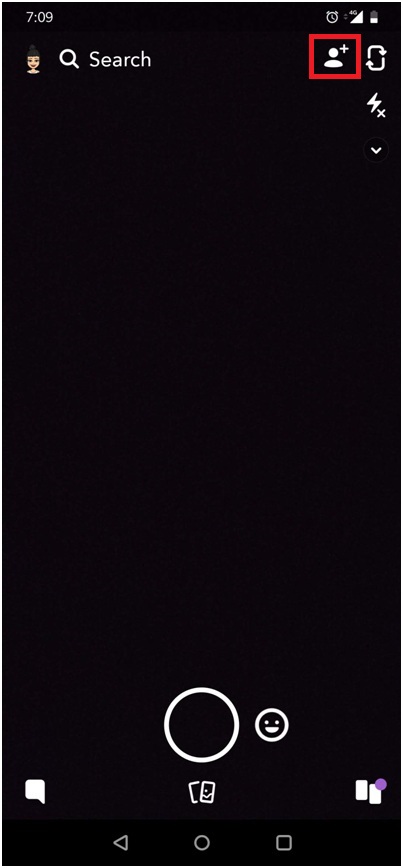
- Step 2
You’ll find the ‘All Contacts’ option near ‘Quick Add’, click on that and you’ll be taken to the list of your contacts who are on Snapchat.
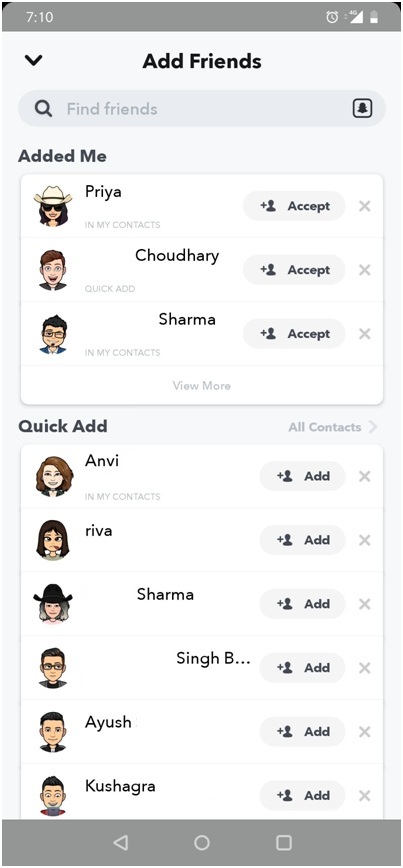
- Step 3
Add your friends.
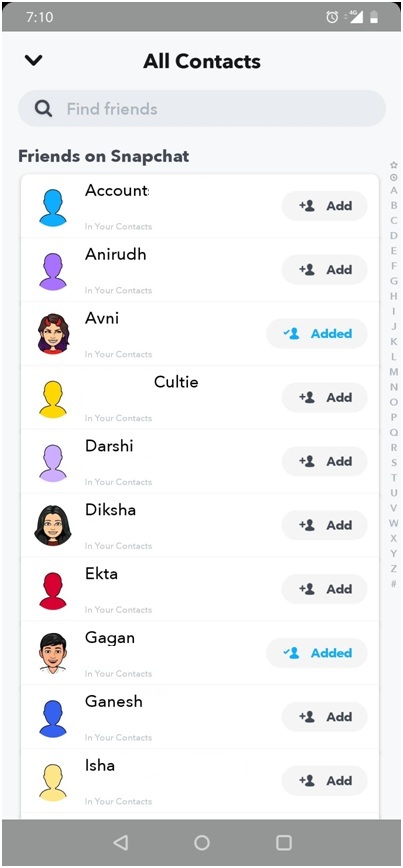
Also See: How Did I Get 1477 Snapchat Followers in 1 Day
How to find Someone without their Phone number?
Many people and users have their Snapchat IDs on their social media pages.
So these easy steps will guide you to find people on snapchat.
The following steps take assistance of the ‘Snapchat Profile Search’ option, and will swiftly help you in answering the question: How to find people on Snapchat.
This process uses Snapchat Search using the Snapchat Search Engine, the option provided by Snapchat for you to find Snapchat friends in a quick and easy manner.
- Step 1
Click on the top left corner on the ‘Search’ option.
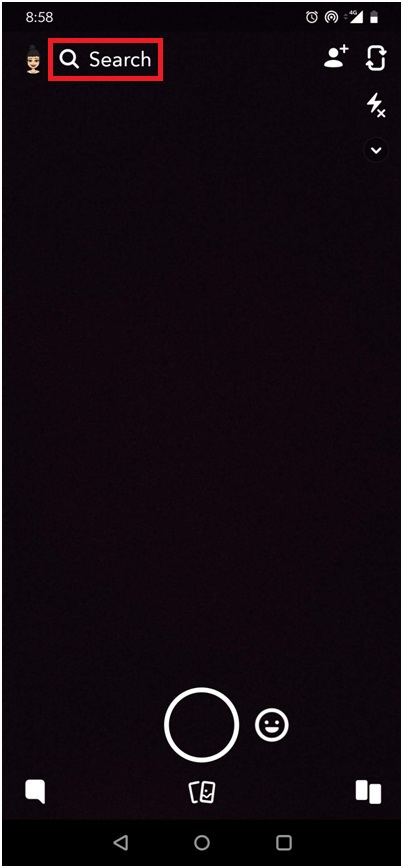
- Step 2
Type the username of the person you want to add.
{The usernames on Snapchat are not case sensitive but the symbols, if any, must be included in a proper manner}
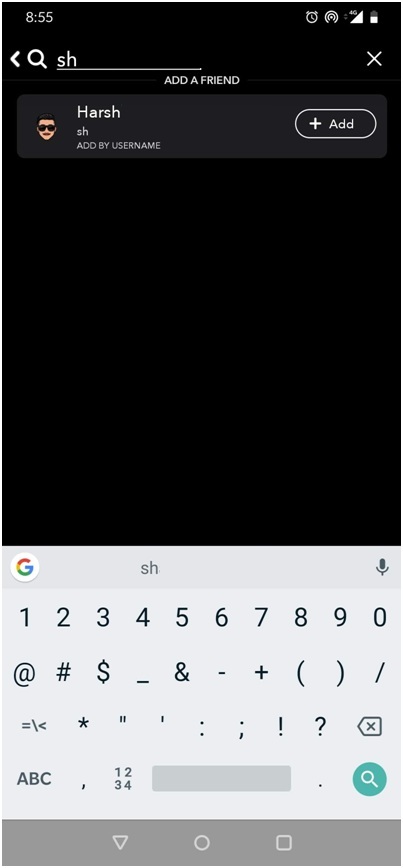
- Step 3
Click on the ‘Add’ option.
It must be noted that Snapchat has a two-way adding policy. If the person you have added on snapchat does not add you back, you may not be able to contact him or her in the future.
How to find friends on Snapchat when you don’t have their Username or their phone number?
Snapchat QR Codes
- Step 1
Open the Snapchat app and click on the top right corner on the ‘Add friends’ option.
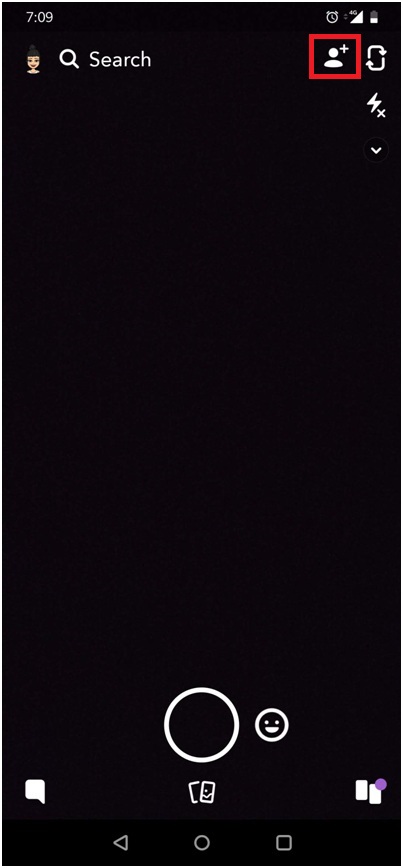
- Step 2
Click on the small ghost icon, visible in the search bar, and you will be taken to another screen.
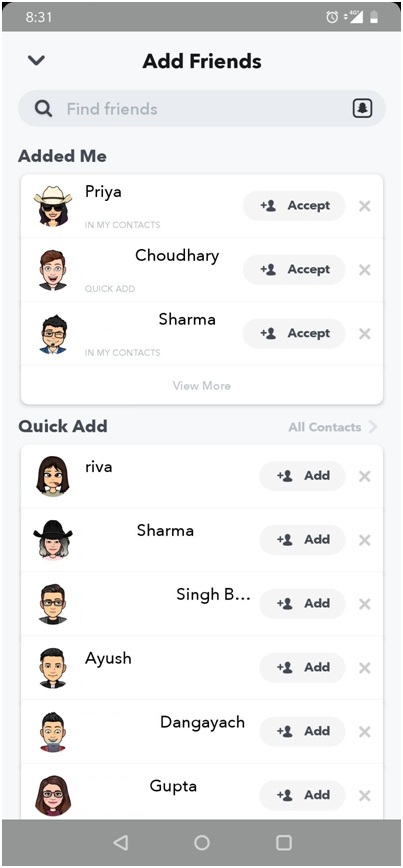
- Step 3
On this screen, there are various images from your gallery. Click on the image which has the QR code in it and Voila! You have added your friend to your Snapchat account (all you now have to do is wait for them to add you back).
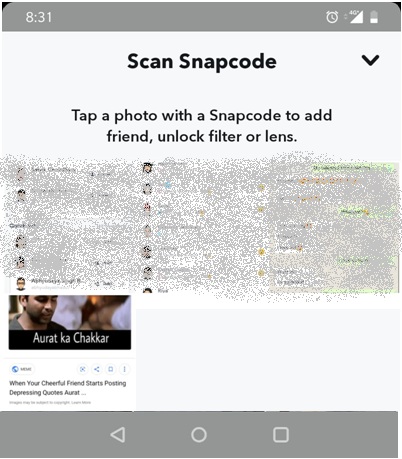
A guide for sharing your Snapchat QR Code is available at the end of this article for you to refer to!
Honestly, it is easier to have someone send you their Snapchat Username rather than their QR code
Snapchat Quick Add
The most common feature of snapchat which is used by almost all Snapchat users around the globe, this option is the very answer to the question : ‘How to find someone on Snapchat’.
The option of ‘Quick Add’ works on an algorithm which is based on the number of mutual friends two people have added on Snapchat.
The ‘Quick Add’ feature is also Location Sensitive, which means it uses Google’s Map Services to make you aware of the people using Snapchat in and around your location.
Hence you have a great option of adding and meeting new Snapchat Friends.
Following are the steps on How to find people on Snapchat without username.
- Step 1
Click on the ‘Add Friends’ icon on the top right corner.
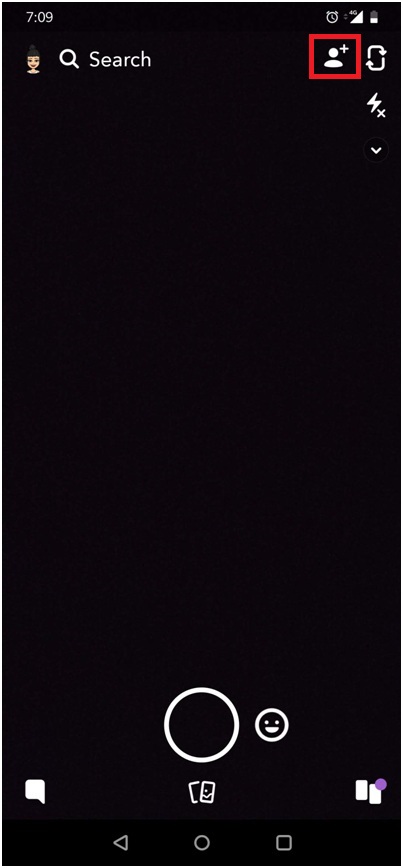
- Step 2
Browse through the ‘Quick Add’ Option.
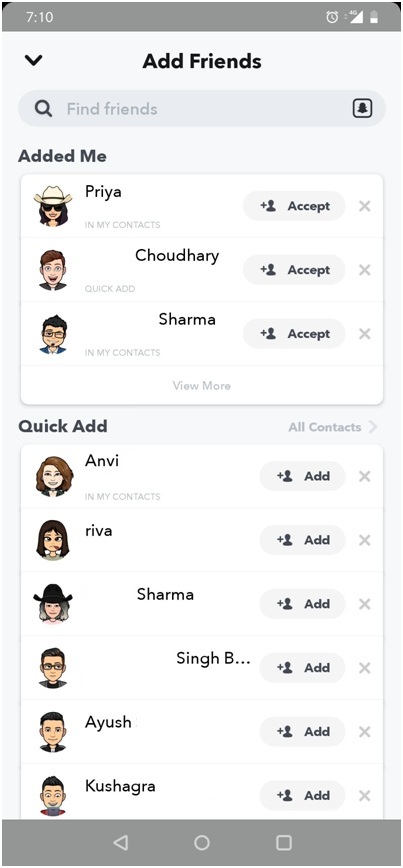
- Step 3
Add your friend and wait for them to add you back.
Guide to Share your Snapchat QR Code
- Step 1
Click on the top left ‘ME’ icon.
- Step 2
Click on the yellow coloured tab in the top-mid centre with the Ghost/Bitmoji on it.
- Step 3
Click on the ‘Share Snapcode’ option.
We hope that this article helped you in making the best use of the Snapchat app and you were able to add all your friends.
FAQs (Frequently Asked Questions) About Snapchat?
How do I search for someone on Snapchat?
You can search for the person’s Snapchat ID by their username directly. If not that, you can add them through their phone number.
If you don’t even have their phone number, you can also add them through the ‘Quick Add’ option, if the two of you have mutual friends or live in the same locality.
How to find friends on Snapchat without username?
To find someone on Snapchat without a username, you can add them through their phone numbers, their Snapchat QR codes or the ‘Quick Add’ option.
The instructions for using all these options and making the best and optimum use of Snapchat are mentioned above in the article.





Nice Post.
Thank you for sharing information